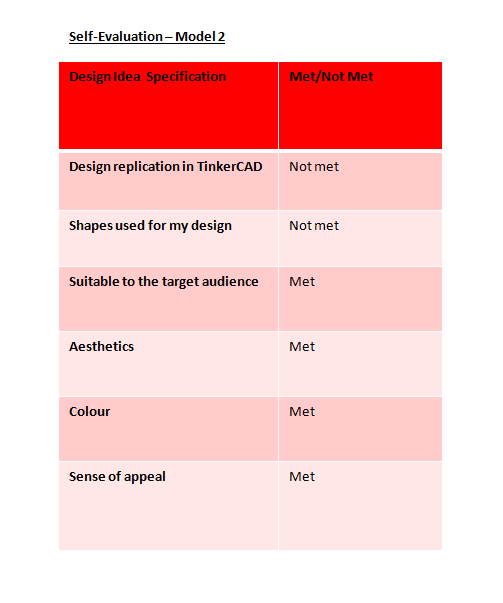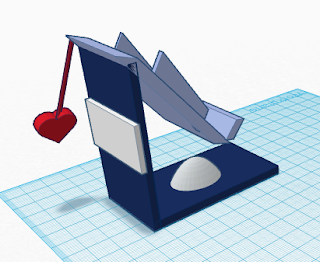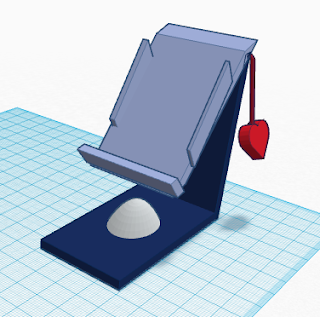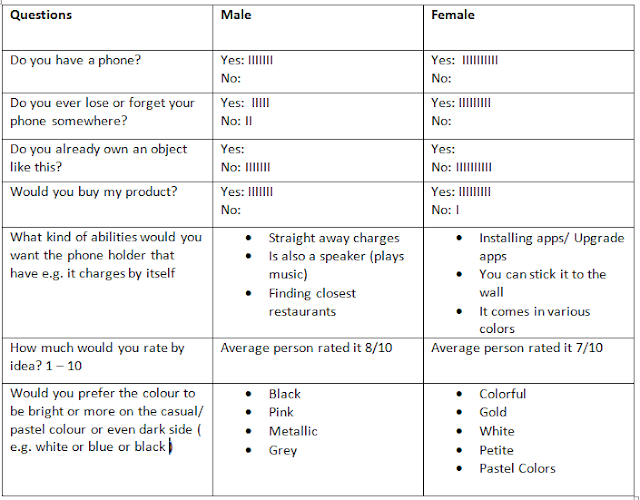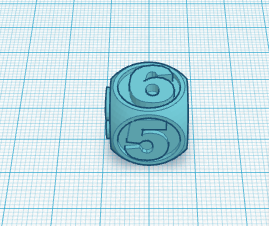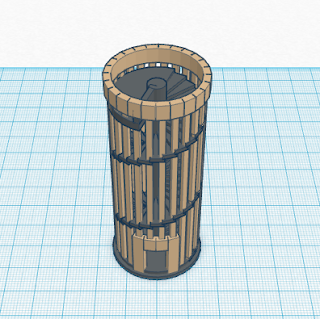Wednesday 11th November 2015
Part 1 of Design Specification - Description
My product will be the size of an average men's hand and it will be available in different colors, such as pink, green, blue, white, grey, yellow etc as well the technology related model will come in gold and silver . There will also be two kinds of phone case, one that is electronic, so it will have WiFi, it will be able to play music, find your phone immediately, speaker, find restaurants, call friends etc. Instead the other model is the one that is a plain and has no electronic/ technology related effects. They are going to be made out of metal so that it looks more chic and expensive while at the same time they are not at all expensive. I'm still deciding on the shape and the price so I will be adding that onto the Part 2 of Design Specification.
Part 2 of Design Specification - Listed
Aesthetics:
-
color: pumpkin orange, deep carrot orange, Aerolin yellow, non photo blue, Bondi blue, deep sky blue, Tiffany blue, teal, federal blue, Prussian blue, saffron, Dartmouth green, pigment green, mulberry, eggplant purple, plum purple, carmine red, rosso corsa, Hollywood cerise, camel brown, sepia brown, splashed white, white smoke, winter's gate, deep charcoal, rainy day grey, anchor grey
-
texture: smooth and shiny
-
style: the style is very chic and posh since it is made out of metal ( but teens can also use it because it is not a childish product)
Cost:
- There are two types of phone cases: the first model ( non technological ) costs 50 Dhs and the second model will cost 120 Dhs which has all the techy abilities it will of course cost
Customer:
- This product is aimed for anyone who has a phone, or who wants a place to put their phone which is chic, innovative but as well not expensive. This is also not a quite expensive product, unlike similar objects htat you would find in the market which go over 500 Dhs, basically it is a product for anyone. I would also say that it is for both genders since it comes in a variety of different colors and if you had to give a target age, then I would say 13-50's, people who are over 60 may not be in need of a phone holder.
Environmental Considerations:
- The environmental risks which the second model ( the technological ) has are that green housegases, which technology items send affect the atmosphere as well as weather systems which then result in global warming. Also the ability to use WiFi and play music as well as charge your phone consume resources which aren't renewable ( can't re use ), such as chemicals, natural chemicals and living resources such as animals, forests, fish etc.
Function
- Basically the main function of both the models is to hold your phone; a place to put your phone when you come home or even if you take it anywhere e.g. on holiday. However there are additional functions/abilities in the second model. In the second model, some additional functions are that it can tell the time, charge your phone, be wireless, play music/ speaker. Also both models have a place where you can wrap your earphones so they don't get jumbled up and it will take you forever to un-do them. As well this phone holder is for Apple. Android, Microsoft, Samsung etc.
Manufacturing
- Well, to actually make the first model, you don't need so many materials and it's not complicated because the first model is simply made out of plastic and it doesn't have any extra functions. While on the other hand, the second model is more complicated and would require a lot more time and materials as well as knowledge which I don't have; knowledge about parts of a speaker, clock. charger etc. Many more materials would be required, for example the metal that would be used make the actual phone holder, also it would need more attention when it is made and how it is painted, and the details that go into the product.
Software
- The software that I am going to be using is TinkerCAD, the software gives me a variety of shapes and colors to choose from to create my product. What is going to be challenging is that I need to be able to chose the shapes correctly and smartly to be able to create the product the way that I imagine it to look like. Also, this all depends on time but I wish to try other softwares like blender and google sketch to compare those softwares with TinkerCAD.
Safety
- Well when thinking about my idea and how it is going to look like, I had to think of how I was going to keep the phone safe and how the phone shouldn't slip off the phone holder and break. I created a phone holder to keep the phone safe not to put the phone in an even more dangerous place.
- Another point is that by putting this information on the blog, on the materials, size, color, design etc. basically anyone can copy my idea. They can copy the pictures of my sketches and just take it as their own idea, so looking at it from this point of view, my designs and ideas are not safe.
Size
- The phone holder should be about the size of an average man's hand, because I didn't want it to be too big and take too much space up because then the people/customers won't know where to place it, but I don't want it to be too small that it is not noticeable and doesn't hold your phone safely.
My Designs - Sketch
Model 2 of Design 1 - the techy model with technological abilities
Model 2 of Design 2 - the techy model with technological abilities
Model 1 of Design 1 - no technological abilities
Model 1 of Design 2 - no technological abilities
References
Ask (2015) Science: Environmental Science: Human Impact: How does technology affect the environment?
[Accessed on 16th November 2015]
Model 1:
Design 1 meets 6 out of 9 specs, it doesn't meet the safety spec because the phone can slip off really easily as well as it doesn't meet the spec for the size because it is a very small phone holder. Also that design is more aimed at teens and people in their 20s not for every gender and age that I have mentioned above
Design 2 meets 8 out of 9 specs. The only spec that it doesn't meet it the using TinkerCAD one and completely following my sketch because it is quite complicated to re-create. I will probably have to change some small details to be able to re-create this on TinkerCAD and play around with shapes to get me satisfied with it.
Model 2:
Design 1 meets 6 specs out of 9. It doesn't meet the safety spec like the one above because the phone can slip off because there is nothing that really holds it back. Also it doesn't meet the environmental spec because the technology used for it will harm the environment. As well, it doesn't tell the time like design 2 does.
Design 2 meets 7 specs out of 9. The two specs that it doesn't meet are the size because it is bigger than the size I originally chose and that it doesn't have the part where you can place your earphones. Of course it doesn't meet the environmental spec because again the metal and materials/technology we are going to be using is harmful to the environment.
Finalizing and Choosing
For model 1, I chose design 1 because it is the one that met the most specs out of the two and even though I will work on it and adjust and make some differences, I personally prefer this design and I feel like it is more of a challenge for me where I can prove to Ms. that I can use TinkerCAD and having asked some friends, they all said that they preferred design 1. Now I don't know how much time Ms Veena is giving us to create the final product on TinkerCAD but I know that I want to really try my best to meet all of the specifications and succeed in creating a chic, inexpensive product which will solve people's problem about forgetting or not charging their phone.
For model 2, I chose design 2 because again it is the one that met most of my specs and even though I have a lot of work to do and I am planning to change my design a bit and take some ideas from design 1, like the earphone clip/holder as well as changing the size of it. I feel that I can create more things with this and that I will enjoy creating this design than the other one. Again I don't know how much time she is giving us to finalize and create our objects but I sure would want to try other softwares and compare to how the design ends up.
Specs Met???